TRANSFORM YOUR DINING TABLE
From an ergonomic point of view, an office chair is not only adjustable in height, but also has so-called synchro dynamics, which contributes to active sitting behavior. The height of the work table is adjustable so that you can switch between standing and sitting regularly and the optimal light and temperature conditions promote your well-being – but very few work stations in the home office fulfill these ergonomic optimal conditions.
Step 1
As comfortable as the bed and the couch are, they do not contribute to an active sitting posture. If you don’t have an office chair at home, you have to look for alternatives. No matter whether stool, bench or classic chair, it depends on the seat height. As an ergonomic recommendation, there should be at least 90 ° between the thigh and lower leg. If the angle is too small, you can, for example, cushion the seat with a cushion.
Step 2
In the home office, the kitchen table is often used as a worktable. With a height of mostly 76cm and a sufficiently large tabletop, this is a good basis for working from home, but primarily does not offer the possibility to work standing up. Now creativity is needed. Use boxes or crates as a platform for your laptop. So, you can easily transform your dining table into a standing workplace. You have reached the optimal height when the tabletop is at elbow height with loosely hanging upper arms.
There are also more professional solutions here – if you can use a height-adjustable table attachment, or even have a height-adjustable table. You should optimally incorporate standing times into your everyday work. The rule of thumb of the “State Committee for Occupational Safety and Safety Technology” applies here. It recommends a balanced load in everyday office life that should include approx. 60% sitting, approx. 30% standing and approx. 10 % walking.
Expert tip: an ironing board can also be converted into a standing workplace.
Step 3
The environment is often neglected when working in the home office. However, there are many things that you can consider to optimize.
Set up your workplace so that there are no windows or light sources reflected in it, or you have to look into the back light. In the best case, daylight comes from the side. This way you avoid unnecessary irritation to your eyes.
You should also pay attention to the indoor climate. Regular ventilation increases the air quality in your 4 walls and thus contributes to your well-being.
In addition to the lighting and the indoor climate, the environment also includes your computer setup. Working on the laptop has a significant negative impact on your posture (see the Upper Cross Syndrome section). We therefore recommend using a separate keyboard and mouse. If you also have the option of using a separate screen for working on the notebook, posture-based tension can be avoided. The general ergonomic recommendation for computer setup is:
- Distance to the screen about 80 cm
- Distance of the keyboard to the edge of the table approx. 10-15 cm
- Looking down at the screen like reading a book.
- Tilt the monitor so far back that the view is perpendicular to the screen. This ensures that the head is slightly lowered when looking at the monitor.
THERE ARE NO LIMITS FOR YOUR CREATIVITY
Do you recognize your workplace in one of the pictures?
Tip: Use an external keyboard to avoid tilting forward.
Tip: Position parallel to the window front to relieve your eyes.
Tip: A look into the distance relieves the eyes.
Tip: An active chair promotes moving sitting and many small movements.
Tip: Push the stand with the laptop closer to the edge.
Tip: Use the stool as a seat to install a change of position.
MOST OF US ARE ONLY INTERESTED IN ERGONOMICS WHEN
THEY EXPERIENCE BACK PROBLEMS. WE SUDDENLY REALIZE HOW
IMPORTANT ERGONOMICS FOR OUR PERFORMANCE AND OUR
WELLBEING IS.
TYPICAL SYMPTOMS
The definition of the IEA shows that human well-being plays a central role in ergonomics. For many people, however, tension or even pain are already part of normal everyday work, which often worsens due to the unergonomic working conditions in the home office. How about you? Do you also notice how your body adapts itself more and more to the one-sided posture at the workplace?

Do you know this posture?
Our body is a very intelligent, economically thinking and adaptable organism. It tries to provide the performance we demand with the least possible effort and as energy-efficiently as possible. According to the principle “Form Follows Function” it adapts to our everyday situation and its tasks. If you are in a seated, slightly bent forward position all day, your body tries to make this position as “comfortable” as possible for it. This leads the spine, muscles, joints, tendons and ligaments adjust to this position. The spine becomes stiffer, muscles shorten or lose strength and our joints become immobile.
ACCORDING TO THE PRINCIPLE OF “FORM FOLLOWS FUNCTION”, OUR BODY ADAPTS TO OUR EVERYDAY SITUATION AND ITS TASKS.
„Crossed Syndrome“
Already in 1979 Dr. Vladimir Janda presented his “crossed syndromes” and thus described a possible cause for two of the most common symptoms in the workplace: shoulder-neck tension and pain in the lower back. The functional background Dr. Janda’s theory is based on balance. Your body to adopt a healthy posture, there are muscles on our front and back that should be balanced in terms of strength. Imagine a scaffold that is held stable on two sides with ropes. If the tension is stronger on one side, the scaffold is crooked and becomes unstable. This happens, for example, when you sit at the desk with your back bent. The chest muscles pull stronger and the scaffold spine becomes unstable. At the same time, the back muscles are exposed to significantly more tension, which then leads to tension.
In the following we take a closer look at the “upper crossed syndrome” and the “lower crossed syndrome”.
Pain in the shoulder, neck and upper back
The “upper crossed syndrome” describes a muscular imbalance in the neck and upper body area. Symbolically, one can also speak of the “turtle hump”. The neck flexor is significantly weaker compared to the neck extension (neck muscles), as is the back muscles between the shoulder blades, which are significantly weaker compared to the pectoral muscles. These unfavorable conditions arise mainly from one-sided loads in everyday life. We always raise our heads against gravity (stressed neck extension) and work a lot in front of the body (desk, food, cell phone, etc.), which leads to stressed chest muscles. At the home office workplace, a table or chair that is set too low or too high leads to poor posture of the upper body and, in the long run, to the “upper crossed syndrome”.
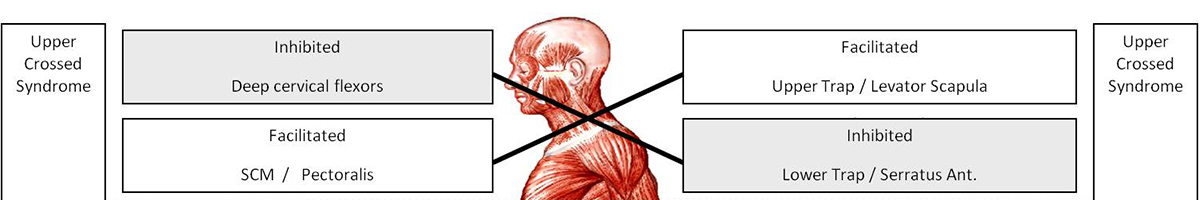
In order to improve this imbalance or not to let it arise at all, adjust your table properly, move as versatile as possible and do the following exercises regularly:
EXERCISES TO PREVENT OR TREAT UPPER CROSSED SYNDROME
NECK STRETCHING
UPPER BACK ACTIVATION
Pain in the hip and lower back
In the “lower crossed syndrome”, the muscular imbalance lies in the abdomen and hip area. As a comparison, try to imagine a duck with its falling buttocks. The abdominal muscles are significantly weaker than the back extensor (muscle on the lower back), at the same time the hip flexor has significantly more tension than the gluteal muscles. Here too, the unequal relationship arises from one-sided stress in everyday life. If you stay in a sitting position for a long time without moving in between, this increases the tension of your hip flexor while weakening your gluteal muscles.
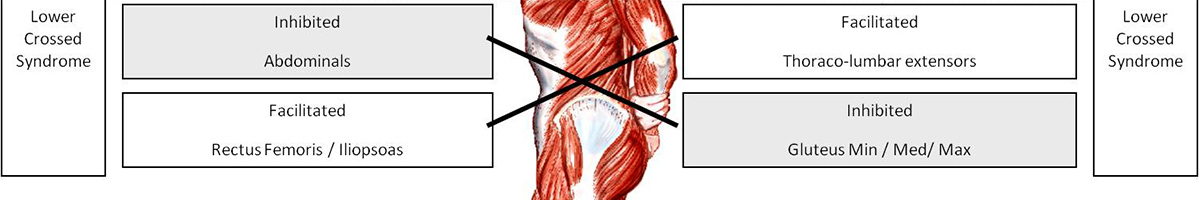
The following exercises can help you to counteract the “lower crossed syndrome” or not to let it develop at all:
EXERCISES TO PREVENT OR TREAT LOWER CROSSED SYNDROME
Bend down
BUTTOCK ACTIVATION
READY FOR YOUR CHALLENGE?
Rebuild your home office according to the ergonomic recommendations, take a photo and share your creative and ergonomic solution with your colleagues. So you inspire each other and also have social contact that you can quickly start missing from your home office.
Bibliography
- Kapandji, Physiology of Joints, Vol. 3, http://www.jandaapproach.com/